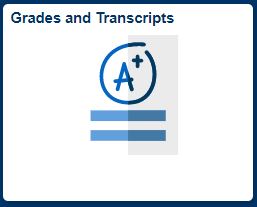
Current and former students can request transcripts online through Parchment. Payment is accepted by credit card. Students who need assistance with anything concerning transcripts should contact Marquette Central at 414-288-4000.
There are three delivery options:
Complete the Transcript Order Special Handling Addendum to convey any special instructions related to your request. When prompted to include attachments with your request in the Parchment system, attach the completed Transcript Order Special Handling Addendum. Your request will be routed to the Office of the Registrar for review and processing. Please note that additional time is required to process transcript requests with special instructions.
You can go directly to your Parchment account through CheckMarq.
Click or tap the Grades and Transcripts Tile.
Follow this link for details on how to navigate in the CheckMarq Student Home (formerly known as Student Center).
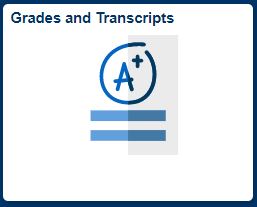
In the left navigation menu, click or tap Request Official Transcript. The Parchment site will open a new window. Be sure you have pop-ups allowed on your browser.
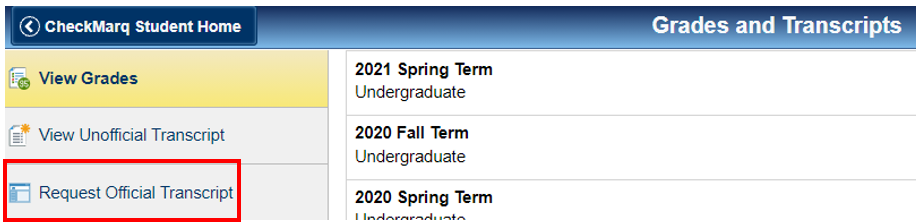
On the Parchment site, click or tap the Order a transcript link toward the middle of the page. Note : A message will appear if a hold exists on your Marquette record that prevents the release of a transcript. The hold will need to be released before you will be able to submit a transcript request. Learn more about transcript holds.
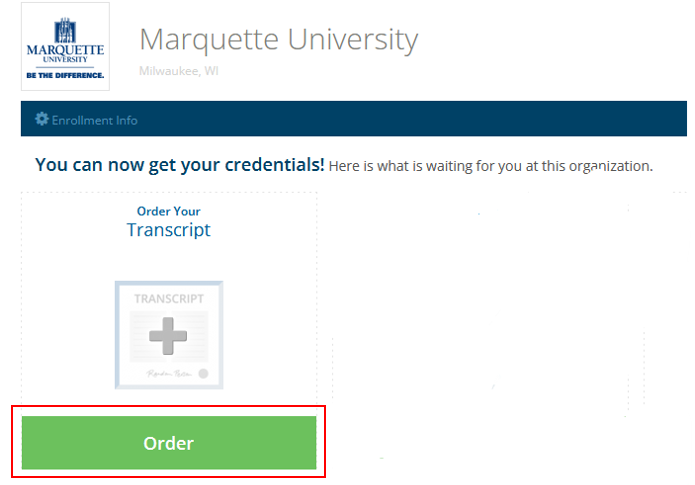
If necessary, include attachments when prompted. Please note that attachments will slow the processing of the transcript request. You will receive email confirmations after your order is submitted and processed.
NOTE: If you are ordering an official transcript for your own use, the transcript should be sent directly to your email address or mailing address. Alternatively, the local pickup option can be used. Do NOT request to have the transcript sent to Marquette University.
Go to the Orders page on your Parchment account to track submitted orders. Please make special note of the Document ID associated with the order, which will be useful if you need to inquire about the order with Parchment Support or Marquette Central.