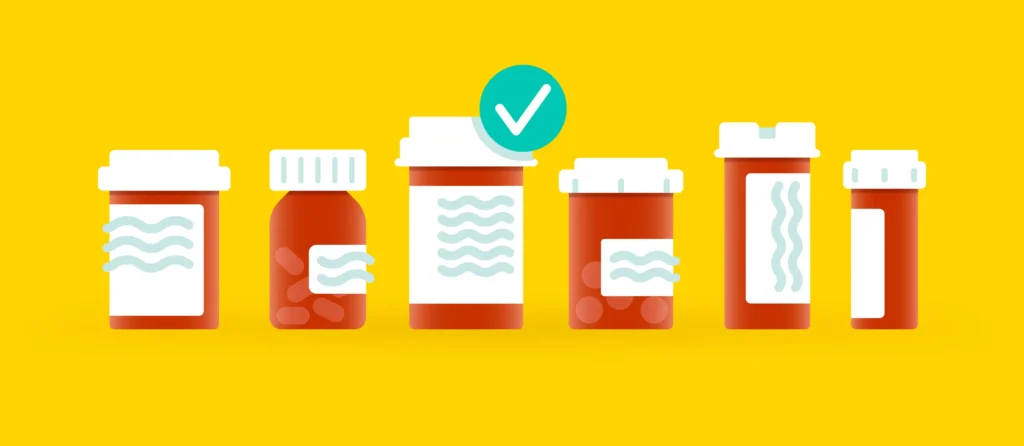
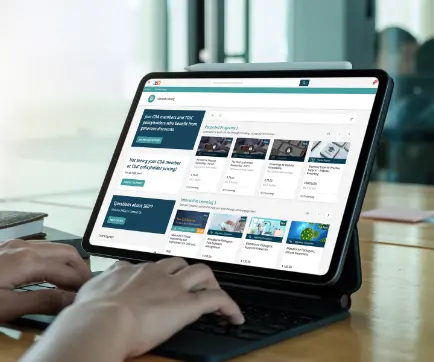
Live and on-demand courses designed just for dental professionals.
Ready to learn? Set up your Online Learning account in minutes. Then, explore the catalog and choose your courses at any time.
To access CDA member offerings and discounts, set up your account with the same email you use for cda.org.
Even if course fees are waived, you’ll need to add the course to your cart and follow the prompts to enroll.
Within your confirmation email, you’ll find the details on how to access your course.
Gain fresh insights and learn new approaches that you can take right back to practice.
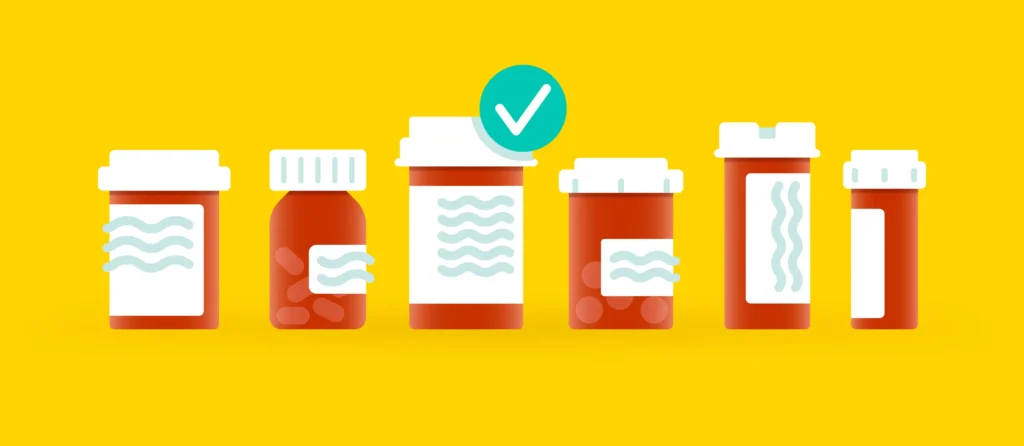
This course was designed through a partnership between the Western University of Health Sciences College of Dental Medicine and WesternU Online, our Online Education Division.
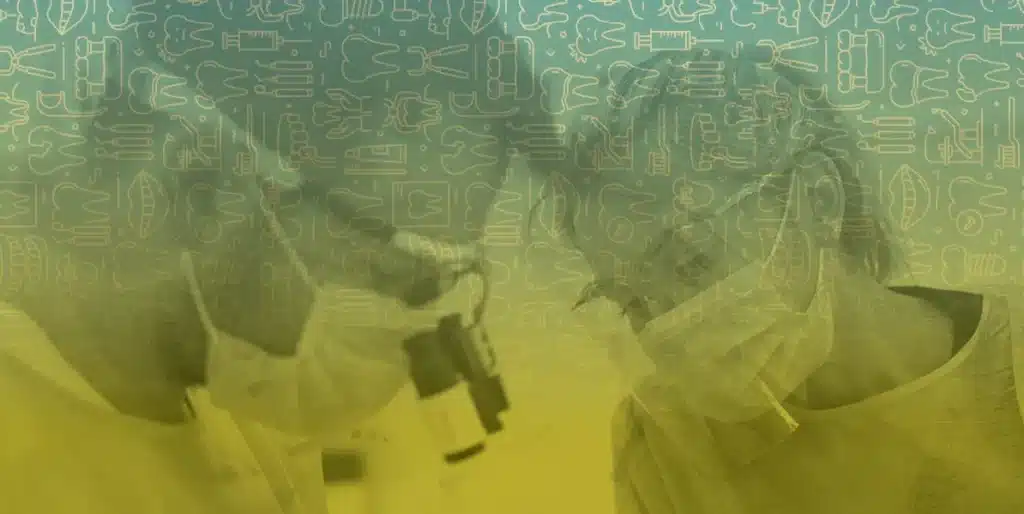
Provide on-the-job training in core DA competencies — even for staff without prior dental experience. Interactive on-demand learning, based on Smile Crew curriculum, is offered to members at cost.

This course will review infection control principles pertaining to sterilization, disinfection of patient care items and dental unit waterline treatment in accordance with the CDC Guidelines for optimal infection control and patient safety.
As a CDA member, you have unlimited access to valuable programs and expertise designed to help you save time, save money and stay ahead of issues impacting your profession.
Earn C.E. learning from scientific research.
Find virtual courses and live events near you.
Get tools and guides to support your practice
If you’re already a CDA member, be sure to create your account with the same email address you use to access cda.org. This ensures access to exclusive courses, an expanded catalog and special pricing.
Not yet a member? Create your account to access fee-based courses or join CDA today to enjoy the benefits.
Our online learning platform supports nearly all major browsers on laptops and desktops. However, the platform will not work with mobile phones or tablets less than 8″ in size.
Some web browsers prevent the launch of a new browser tab. If you click on “Join the Webinar” and nothing happens, it is likely that you are being blocked by your web browser.
Unlike other web browsers, Apple iPads and MacBooks block pop ups by default. That means that when using such a device, you will likely need to adjust your app settings to allow webinars to launch.
Below are links to pop up control documentation from the major web browsers. Allowing pop up for only CDA Presents 360 will be sufficient to launch the webinar. If you want to maintain control over pop ups, you can choose the “prompt” option. That way it will ask you before loading the webinar in a separate window or tab.
The webinar recording and C.E. certificate will be available to you within 48 hours of the webinar.
You can access your recorded webinars from the user menu, under the “content library” menu option.
The user menu can be found in the top left corner of your browser, next to the CDA Presents 360 logo.
While logged into your Online Learning account, you can access your certificate from the “my courses and learning plans” section under the user menu.
You can open the user menu from the top left corner of your browser, next to the “CDA Presents 360” logo.
The California Dental Board will not recognize more than eight (8) C.E. credits per day.
To be eligible for a refund, the request must be made before the course’s expiration date and the course must not have been started. To request a refund, submit an issue through our Support Form . Be sure to select ”Purchase or Refund” when prompted to select the type of issue.